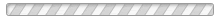Create an Account
Steps...
Step #1: Click this link to begin the registration process:
CLICK HERE TO START THE REGISTRATION PROCESS
Step #2: Review the instructions on the log in screen below

Step #3: Follow the instructions on the screen above to either ."CREATE AN ACCOUNT", "SIGN IN", or "CONTINUE"
** If you have never created a Sports Engine account prior to today, select "CREATE AN ACCOUNT"
** If you are one of the few people with a Sports Engine account from some other soccer event, go ahead and select SIGN IN.
Step #4: (The Create an Account screen)
Most of you have selected "Create an account". This is a Sports Engine request and not from Ohio Strikers United. Notice: The first Date of Birth should NOT belong to a player.)
Fill out the information below then select:the green "Create Account" button
Step #3: (The Create and account screen)
Most of you have selected "Create an account". This is a Sports Engine request and not from Ohio Strikers United. Notice: The first Date of Birth should NOT be that of a player.)
Fill out the information below then select:the green "Create Account" button

Step #4:
Select the red "Continue" on the screen below

Step #5:
Enter the player's name then select the red "Continue". If you have more than 1 player to enter, you must complete the first player and you will see the option for the second player on the Review page

Step #6:
Enter the information requested in the section: "PLAYER INFORMATION"
Step #7:
Enter the information requested in the section: PARENT INFORMATION
If you need to add additional emails for parents, guardians, or relatives, may add additional email addresses
Step #8:
Select the red "REVIEW" button
Step #9: (The Review Page)
You may Edit your responses on this Review page
Either select "Register Another Person" to enter additional players OR select "Complete Registration"